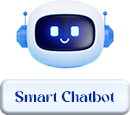The G2 gateway is engineered to work on the 2.4 GHz frequency band which supports longer converage,
and is widely adapted in IoT devices. Not only Tediton, but also other brands like Arlo and Skybell are also
choosing 2.4G connection for their HD cameras. (Gateway enable your locks online and make it remotely unlocked)
But for some newly released routers, it has dual bands or Tri bands, in its default it's signaling 5G frequency.
That would require you to Separate the 2.4 GHz band from the 5 GHz. It is not mandatory to disable the 5GHz
band completely and it is possible to separate the two bands by opening your router settings and changing
the name (SSID) of each band. Then, simply connect to the WiFi name allocated to the 2.4GHz band on your
phone and the G2 Gateway.
The first step is to determine what type of router you have. Find the make and model of your wireless router;
this is typically found on the router itself.
1. Launch a web browser from a computer that is connected to your router's WiFi network.
2. Visit your router provider's website; (or visit https://setuprouter.com/)
3. Enter the default user name and password. The default user name is admin, the default password is password.
(see the sticker on your router)
4. Select the ADVANCED tab. (defferenert layout but the principle is the same)
5. Click Advanced Setup > Customize WiFi Network.
6. Under the Customize Your WiFi- Create a separate 2.4GHz WiFi network section, select Customize 2.4 GHz WiFi Network.
7. Enter a network name (SSID) for your 2.4GHz network.
8. Select a security option for your 2.4GHz network.
Note: We recommend keeping the security option and paord the same for the 2.4GHz and 5GHz connections. This way, you
can reconnect your devices and keep track of your network credentials.
9. Repeat Steps 6-8 for the 5GHz network.
Your separate 2.4GHz and 5GHz networks are active. (one is for 2.4G, another for 5G)
To configure the G2 Gateway, select the 2.4GHz. Once the gateway has been configured, it can automatically add the device
(locks/padlocks) under the same account ID. And then you could remotely unlock the locks by clicking the gateway button,
even you are away in another city.