
Fechadura Inteligente Barata ! Tem Biometria, NFC, Câmera e Custa Pouco!
Sep.18, 2023
R
e
a
d
M
o
r
e
Indonesia Building Technology Expo 2023
Aug.23, 2023
On July 5th to 9th, 2023, Tediton participated in the Indonesia Building Technology Expo in Indonesia. During the exhibition, many of our customers in Indonesia came to support us! At the same time, more new customers got to know and understand our products and company philosophy.The exhibition provided an excellent platform for us to further strengthen our business relationship withcustomers and explore new opportunities.
R
e
a
d
M
o
r
e
Tediton in CHINA (UAE) TRADE FAIR 2023
Aug.23, 2023
On June 13rd to 15th, 2023, Tediton participated in the CHINA (UAE) TRADE FAIR 2023 exhibition. We showcased the latest security technologies and products in the vibrant city of Dubai, attracting professionals from various industries to visit and inquire. Our exhibits included a wide range of leading security solutions such as video surveillance, intrusion alarms, access control and more.On-site, we conducted interactive experiences and live demonstrations to allow visitors to better understand our products and services. The excellent customer service and high quality products were also highly recognized by our customers. We were also invited to visit the customer's project construction site in person for negotiation.Thank you for your support and attention! Tediton will continue to innovate and develop to provide better security solutions for our customers.
R
e
a
d
M
o
r
e
Tediton in Global Sources Smart Home & Appliances Exhibition
Aug.23, 2023
From April 18th to 23rd, 2023, Tediton participated in Global Sources Hong Kong. During the exhibition, we showed our latest smart door locks to customers from all over the world, and its unique design and high quality materials won the praise of everyone. Meanwhile, our professional services and warm and considerate reception also won the trust and support of our customers.Tediton has its own intelligent door lock production line, which is enhanced by artificial intelligence technology to improve production efficiency and at the same time ensure the stability and reliability of product quality. In this exhibition, Tediton not only displayed its own brand products, but also OEM business, so that more enterprises can share the business opportunities brought by the intelligentization of door locks.With the transformation and upgrading of China's manufacturing, door lock intelligence has become a new trend in the development of the industry. Tianditong keeps pushing forward and improving theproduct grade to meet the changing demands of the market.We are willing to establish a long-lasting cooperative relationship with every customer and dedicate our strength to the development of intelligent door lock industry!
R
e
a
d
M
o
r
e
How to separate 2.4G Wi-fi for my G2 gateway ?
Feb.23, 2023
The G2 gateway is engineered to work on the 2.4 GHz frequency band which supports longer converage, and is widely adapted in IoT devices. Not only Tediton, but also other brands like Arlo and Skybell are also choosing 2.4G connection for their HD cameras. (Gateway enable your locks online and make it remotely unlocked)But for some newly released routers, it has dual bands or Tri bands, in its default it's signaling 5G frequency. That would require you to Separate the 2.4 GHz band from the 5 GHz. It is not mandatory to disable the 5GHz band completely and it is possible to separate the two bands by opening your router settings and changing the name (SSID) of each band. Then, simply connect to the WiFi name allocated to the 2.4GHz band on your phone and the G2 Gateway.The first step is to determine what type of router you have. Find the make and model of your wireless router; this is typically found on the router itself.1. Launch a web browser from a computer that is connected to your router's WiFi network.2. Visit your router provider's website; (or visit https://setuprouter.com/)3. Enter the default user name and password. The default user name is admin, the default password is password. (see the sticker on your router)4. Select the ADVANCED tab. (defferenert layout but the principle is the same)5. Click Advanced Setup > Customize WiFi Network.6. Under the Customize Your WiFi- Create a separate 2.4GHz WiFi network section, select Customize 2.4 GHz WiFi Network.7. Enter a network name (SSID) for your 2.4GHz network.8. Select a security option for your 2.4GHz network.Note: We recommend keeping the security option and paord the same for the 2.4GHz and 5GHz connections. This way, you can reconnect your devices and keep track of your network credentials.9. Repeat Steps 6-8 for the 5GHz network.Your separate 2.4GHz and 5GHz networks are active. (one is for 2.4G, another for 5G)To configure the G2 Gateway, select the 2.4GHz. Once the gateway has been configured, it can automatically add the device (locks/padlocks) under the same account ID. And then you could remotely unlock the locks by clicking the gateway button, even you are away in another city.
R
e
a
d
M
o
r
e
The 127th Canton Onlin Trade Show In 2020
Feb.23, 2023
The 127th Canton Fair was held online from June 15 to 24, 2020, affected by the COVID-19.Tediton exhibited several series of new products at the live show, including mobile App locks, wireless online hotel locks, residential and commercial online biometric locks, etc. During the online show, Tediton attracted many new and existing customers to watch the live show, and many of them were interested in reaching strategic cooperation agreements with Tediton. " Smart • Security • Innovate " is our aim to produce high quality products to our valued customers. We insist the brand and quality as our pursue along the way to grow up in intelligent lock industry.
R
e
a
d
M
o
r
e
Tediton Interview Live Show! Get To Konw Tediton!
Feb.23, 2023
Tediton Interview Live Show! Get To Konw Tediton!
R
e
a
d
M
o
r
e
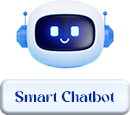
Tediton Chatbot


Send